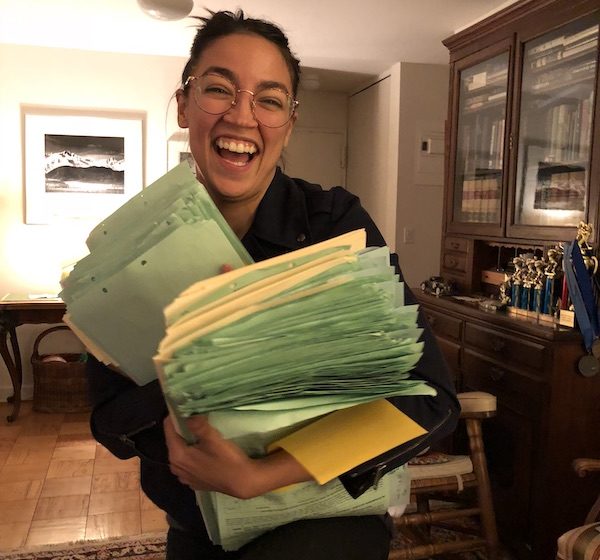In many states, petitioning for ballot access is one of the first challenges that a field team has to take on. The process can labor-intensive, subject to terrible weather, detail-oriented, difficult to track, and a real organizational challenge just as a campaign is still forming their team and figuring out how to function. And at the same time, if done correctly, the petitioning process can be an incredible and powerful start to a campaign, paving the path to victory. On the 2018 Alexandria Ocasio-Cortez campaign, Reach co-Founder Jake DeGroot wore may hats and took on many roles over the course of the campaign from volunteer coordinator, to digital organizing director, to data director, to inventing Reach. To this day, he thinks some of the most impactful work he did was standing on a subway platform in a February snow storm talking to voters and gathering petitioning signatures.
Reach can help! Many campaigns find Reach to be a crucial part of their petitioning effort, and even structure the whole effort around Reach. Learn how to make the most of your petitioning with the following tips and suggestions:
A note about Redistricting and Petitioning with Reach
Your data in Reach likely comes from a 3rd party, whether it’s a state party, data vendor, or export from the SOS or county BOE. Reach’s voter file will update for redistricting when it is provided to us by that 3rd party – we have no control over the availability of redistricted data. If you have questions about whether we have redistricted data for your state, or you want to explore alternate data filters for your campaign, please contact Reach support.
Starting the relationship off on the right foot
First impressions are everything! This is the first time voters will hear about your campaign, but let it not be the last. There’s a few things you might want to do in this conversation:
- Introduce yourself and the campaign. A good opening for this sort of conversation can be “Hi! Have you heard about this amazing woman running for congress?” This launches the interaction with a question that the voter actually has to think about for a second to answer and gets them intrigued. Most voters probably haven’t heard about it, so you’re doing them a service by providing useful information.
- Confirm that they’re really in your district to sign. You can also frame this as being helpful – “Let’s check your voter registration to make sure everything is up-to-date”. Have a map of the district handy on paper or on a Reach action card so you can show them, but also be able to look them up in Reach to confirm.
- Engage them on the issues by having issue-based survey questions on hand in Reach. Getting people to talk about what’s important to them will help guide the way you interact with them throughout the rest of this conversation and the overall campaign.
- If you’re petitioning as a pair, one person can be looking the voter up in Reach while the other helps them complete the petition.
- Turn 1s into Volunteers! If you meet someone while petitioning who seems very enthusiastic about the campaign, invite them to be a Reach user on your campaign to get them involved.
Every voter contact counts
The traditional campaign thinking is that petitioning is a separate process from issue-based and persuasion conversations. However, making a human connection with a voter who is paying attention to you is often the hardest part of canvassing, so if a voter is already in front of you, it would be a shame to not make the absolute most of that contact. By combining aspects of petitioning with persuasion, you can come out of petitioning with IDs of potential supporters to organize down the line.
This could include gathering phone numbers or email addresses from voters while petitioning – for a personalized touch, you could follow up with a Contact Script thanking them for signing, and add them to your Network in Reach to bring signers into your relational program! Alternatively, you could export that collected contact information to load into your P2P texting program. Either method allows will help power followup throughout the cycle and GOTV.
Refining your volunteer experience during petitioning
Use petitioning as an opportunity to hone and improve your volunteer experience and strategy within Reach. You can fill up the Home screen with Action Cards filled with petitioning rules, training materials, and a district map to get volunteers informed. You can use User Groups and Push Notifications to target petitioning asks straight to your core team, as well as utilize Chat while out in the field to redistribute petitioners to high-traffic areas for success.
Ask volunteers to install Reach and set up their account before their petitioning shift begins. You can provide a Campaign Key link to make this easy! Once they arrive, you can do an abbreviated Reach training to show them how to use it during petitioning and they’ll figure out other features later.
Avoid legal challenges by being bulletproof
One of the most powerful tools corporate incumbents have in suppressing progressive challengers is through challenging the validity of petition signatures. If a petition sheet only has 30% valid signatures, that’s the kind of thing a lawyer will salivate over. But, if you’ve been validating signers as you go with Reach, you’ll have high validity on your stacks of signature sheets. This helps make the campaign difficult or impossible to throw off the ballot, because your signatures won’t be worth the time and money to fight!
“It doesn’t count unless it’s in Reach”
Your petitioning shift isn’t over until you’ve tagged everyone in Reach. While some signatures result in conversations about your candidate and the issues, other signatures might be a 30-second stop while a busy voter is on the move. For those signatures, instead of searching for a voter in Reach live during the conversation, quickly look them up after they sign (for super-powered search, you can combine their name and address to quickly get the goods!).
If a volunteer can’t look up a voter during or between signatures, the last step of their petitioning shift should be to take a few minutes and search for everyone on each of their signature sheets and tag them in Reach. This helps you clean signatures now so you don’t have to clean later, but also means that you can use the Reach Leaderboard to track petitioning success, and even give out prizes to your top petitioners!
Try the “Tag History” Export from Reach to see real-time reports of all your tags. You can filter that export to include only your “Petition Signer” tag and you’ll be able to see exactly how many signers each user collected on each day.
Distributed Retroactive Cleaning
If you’ve procrastinated on getting your campaign set up on Reach and you’ve done most of your petitioning without Reach, you now have stacks and stacks of paper and you have no idea how many of the signers are valid. In this case, it’s not too late. Reach also works well for retroactive distributed signature cleaning at the end of a busy day at the campaign office or even at the end of the whole petitioning process. Just give each volunteer a stack of petitions and set them up at a computer with the Reach Web App. They’ll be able to search each voter and apply the tags at record speed.
Lock it down
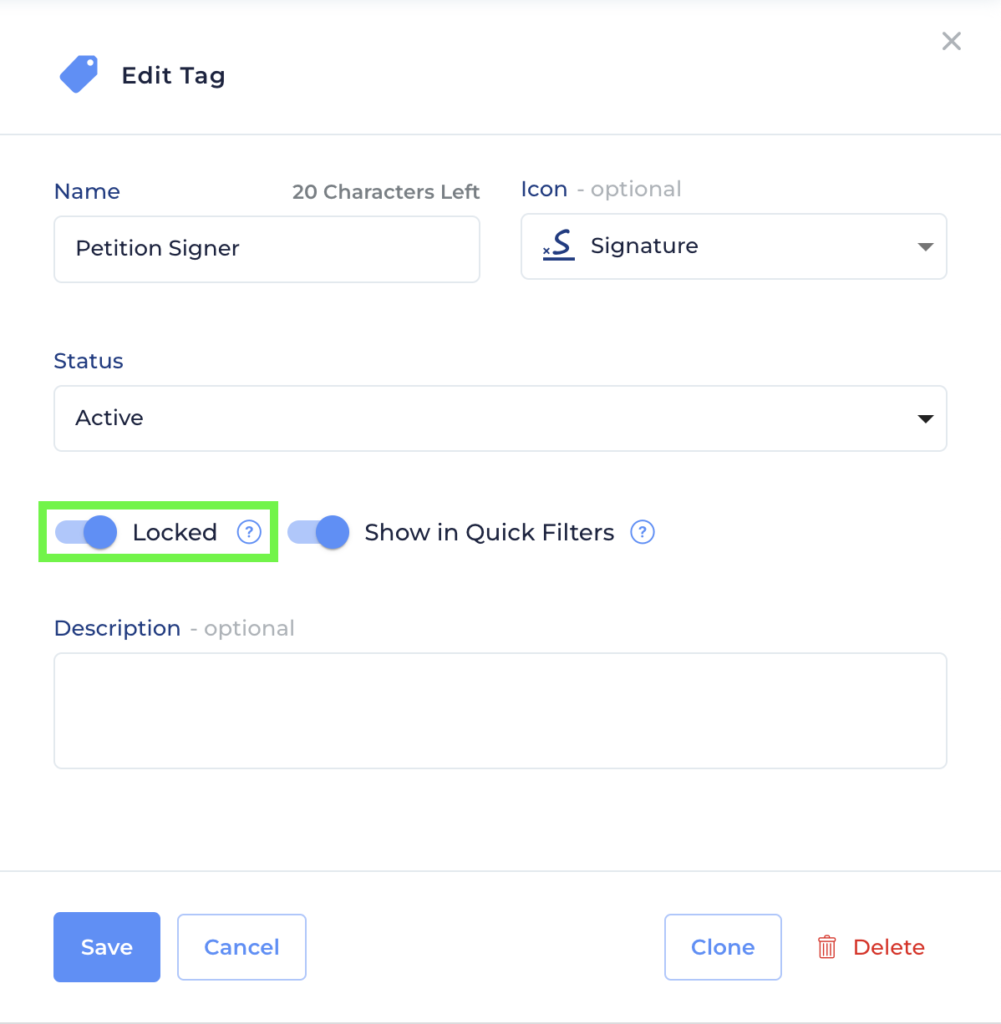
When the petitioning deadline has passed, head to the Admin Dashboard to lock your “Petition Signer” tag so it can’t be added or removed from any voters. This will keep your Petition Signer list neat and tidy. You can now do targeted relational followup in Reach, or grab a Tag History export to bulk load your Petition Signers list into VAN as an Activist Code or Survey Question response (Tags do not automatically sync to VAN via the integration. Learn more about the integration here).
Reach Petitioning Setup Check List
Leverage pre-built templates Reach provides. Just click the down arrow next to the “Add” button on any content page to browse our default content library for that feature. Be sure to customize the content for your campaign before using it.
- Tags: “Petition Signer” manual tag and “Democrat” party-based Smart Tag
- Action Cards: “Petitioning Guidelines”, “Campaign Talking Points”, and “District Map”.
- Contact Scripts: Use the “Petition Thank You” script to follow up on having met something during petitioning to thank them for signing and provide website/donate links.
- Survey Questions: “Issue: List”, “Issue: Support”, or “Issue: Deep Canvass”, “Volunteer Ask”
Customize other Reach features to best fit your volunteer flow:
- Turn on your chat channel in the campaign settings page. Ensure the core team has push notifications on to constantly monitor the chat during shifts.
- Send Daily Petitioning Push Notifications, with congratulations messages for top users.
- Create User Groups per neighborhood to send location-specific notifications and action cards.
- Create an Offline Data set if petitioning is happening in a low-connectivity area so the work can continue without a connection.
We’d like to give a thank you and shout out to Dominique Shuminova, a power-user of Reach, who provided a lot of inspiration for strategies in this post from her past usage of the tool.